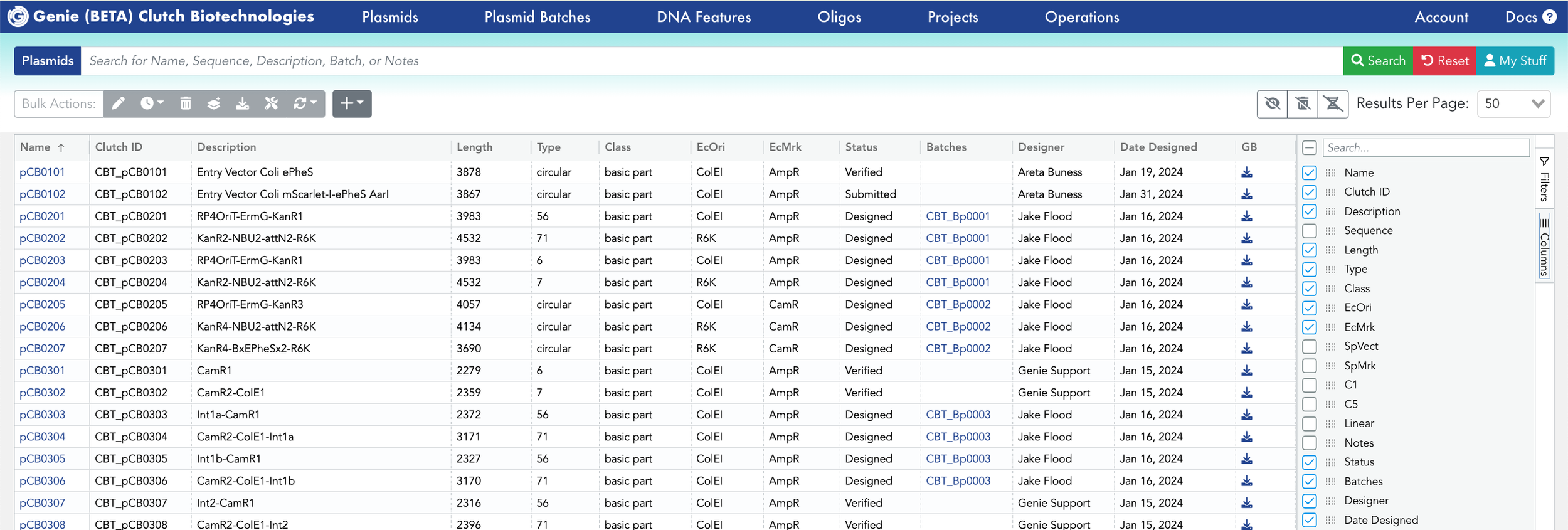
Genie will take your cloning to the next level.

Genie facilitates design, construction, sharing, and organization.
-
![]()
1. View all plasmids across your organization
Facilitate collaboration and re-use across your team by having a shared repository of plasmids. Plasmid sequences can be downloaded as Genbank files, and files can be easily re-annotated with your custom DNA features.
-
![]()
2. Design new DNA toolkit parts
Our Create New Parts feature allows you to quickly add new parts to your DNA toolkit. It is built to accommodate high throughput entry of new parts.
-
![]()
3. Customize design options for new parts
The Create New Parts feature is customizable, allowing you to select assembly method, restriction enzyme auto-removal, and PCR templates if available.
-
![]()
4. Design new assemblies from toolkit parts
Our Create New Assemblies feature, also built to accommodate high throughput entry, allows you to select DNA parts to generate circular plasmids.
-
![]()
5. See plasmid build instructions
Build instructions can be loaded for a single plasmid or group of plasmids. See all the oligos, gene fragments and PCR templates required for the build.
-
![]()
6. Add new DNA features to annotate plasmids
Add as many DNA features as needed and re-annotate your plasmids for Genbank file download. Plasmids can be batch re-annotated for convenience.
-
![]()
7. Create a plasmid batch to order and track
Once ready with your designs, create a group of plasmids to submit to ClutchBio for construction. After submission, visit this page to track the build progress.
-
![]()
8. Get a cost estimate
For any group of plasmids, use the Calculate Batch Price Estimate to get an immediate quote for cost of construction using ClutchBio.
-
![]()
9. Create new projects to organize plasmid designs
Use the Create New Project tool to add projects. These can be associated with your plasmid batches to aid team organization and planning.








